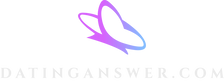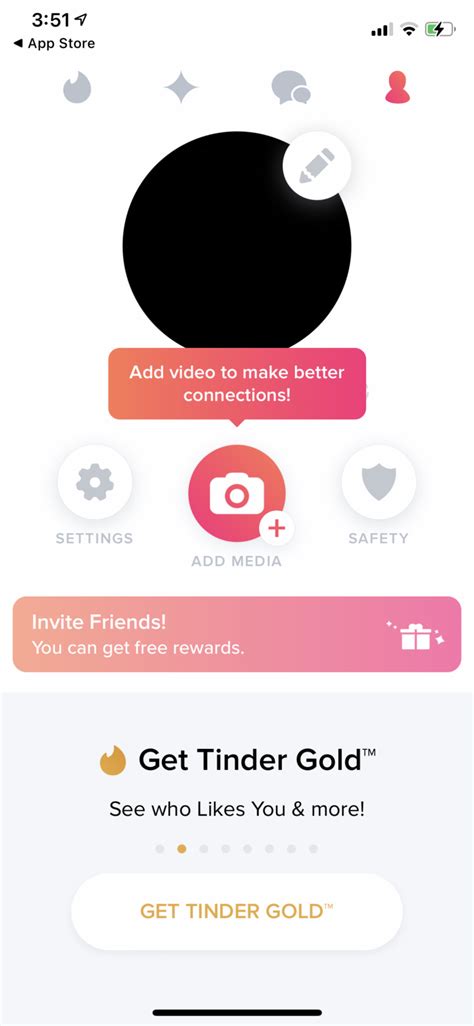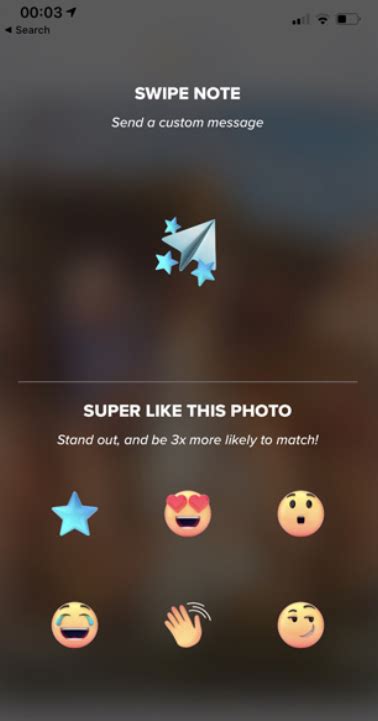Are you tired of swiping through potential matches from all around the world on Tinder? Don’t worry, turning off global mode is easy – and we’ll show you how! In this article, we’ll walk you through exactly what to do to make sure your next match isn’t halfway across the globe. Ready to get started? Let’s go!
What is Global Mode on Tinder?
Tinder’s Global mode is a feature that allows users to match with people in other countries. It was designed to give users the opportunity to meet new people from different cultures and backgrounds. By enabling Global mode, you can find matches outside of your own city or country.
Why Would You Want to Turn off Global on Tinder?
Global mode on Tinder can be great if you’re looking for someone from another culture, but it can also be a nuisance if you don’t want to deal with the hassle of long-distance relationships. Additionally, some users have reported receiving spam messages from foreign numbers. If you’re not interested in international dating, then it might be best to turn off Global mode.
How to Turn Off Global on Tinder
Turning off Global mode on Tinder is easy and only takes a few steps. Here’s how to do it:
- Open the Tinder app and tap on the profile icon at the top left corner of the screen.
- Tap on the "Settings" option.
- Scroll down until you see the "Global Mode" option.
- Toggle the switch to turn off Global mode.
Once you’ve done this, you’ll no longer receive matches from other countries. Keep in mind that you can always turn Global mode back on if you change your mind.
Other Tips for Finding Matches on Tinder
If you’re still having trouble finding matches on Tinder, here are some tips that may help:
- Make sure your profile is up to date and accurate. Add a few good photos and write an interesting bio.
- Use filters to narrow down your search. This will make it easier to find matches who share similar interests or characteristics.
- Be active and swipe often. The more you use the app, the more likely you are to find matches.
- Try using Super Likes and Boosts to get noticed by potential matches.
- Reach out first. Don’t be afraid to start conversations with people you’re interested in.
Conclusion
Turning off Global mode on Tinder is a simple process and can help you focus your search on local matches. However, there are plenty of other ways to increase your chances of finding matches. With a bit of effort and patience, you should be able to find success on Tinder.
“Swipe Left on Global: How to Turn Off Tinder’s Worldly Settings”
- Open the Tinder app and log in to your account.
- Tap on the profile icon in the top left corner of the screen.
- Scroll down until you see the ‘Discovery Settings’ option.
- Tap on the switch next to ‘Global’ so that it is no longer highlighted.
- You will now be limited to searching for matches within your current location only.
- If you wish to change your location, simply tap on the ‘Change Location’ option and enter the new address or city.
- To confirm these changes, tap ‘Done’ in the top right corner of the screen.
By turning off global on Tinder, you are limiting your search results to people who live near you. This can help you find more compatible matches, as well as reduce any feelings of anxiety or stress that may arise from seeing too many potential partners at once. Additionally, by changing your location you can explore different cities and areas around the world and get a better sense of what kind of people are available to you. Lastly, if you ever want to expand your reach again, you can always turn Global back on.
“There You Have It: A Quick Guide to Turning Off Global on Tinder”
There you have it! Turning off global on Tinder is a piece of cake. All you need to do is open the app, tap your profile icon, select Settings, and toggle Global Mode off. And voila! You’re no longer looking for matches from around the world. So if you want to keep your search local, now you know how to turn off global mode on Tinder. Good luck out there!
Q&A
Global on Tinder is the feature that lets you connect with people around the world. It’s a great way to meet new people from different countries and cultures! Plus, it makes finding your soulmate easier than ever.
- Go to your settings and check if there’s an option for global.
- If you don’t see it, try swiping on people from different countries to see if it’s enabled.
- You can also ask a friend who lives in another country to swipe right on you to see if they show up in your matches.
No worries, you can turn off global without deleting your account. Just head to the settings page and toggle it off. Easy peasy!
- It helps you stay focused on your local area, so you can find people closer to home.
- You’ll save time by avoiding swiping through profiles from all over the world.
- It allows you to narrow down potential matches and make more meaningful connections.